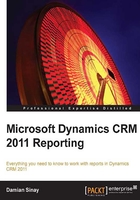
CRM report types
Microsoft Dynamics CRM 2011 allows different types of reports; not only can the SQL Reporting Services reports be used, but other custom reports, such as Crystal Reports, ASP.NET, or Silverlight reports can also be integrated.
Dynamics CRM can manage the following types of reports:
- RDL files, which are SQL Reporting Services reports
- External links to external applications such as Crystal Reports, ASP.NET, or Silverlight reports
- Native CRM dashboards with charts
The RDL files can be created in either of the following two ways:
- By using the Report Wizard
- By using Visual Studio
Dynamics CRM 2011 comes with 54 predefined reports out of the box; 25 of them are main reports and 29 are subreports. If for some reason you don't see any report as shown in the following screenshot, it means Dynamics CRM 2011 Reporting Extensions were not installed. This is something that can only happen for on-premise environments; if you are working with CRM Online, you don't need to be worried about any report-extension-deployment tasks.
