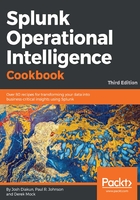
How it works...
When adding a new scripted input, you are directing Splunk to add a new configuration stanza into an inputs.conf file behind the scenes. The Splunk server can contain one or more inputs.conf files, located either in $SPLUNK_HOME/etc/system/local or the local directory of a Splunk app.
After creating a scripted input, Splunk sets up an internal timer and executes the command that you have specified, in accordance with the defined interval. It is important to note that Splunk will only run one instance of the script at a time, so if the script gets blocked for any reason, it will cause the script to not be executed again, until after it has been unblocked.
Since Splunk 4.2, any output of the scripted inputs that are directed to stderr (causing an error) are captured to the splunkd.log file, which can be useful when attempting to debug the execution of a script. As Splunk indexes its own data by default, you can search for that data and put an alert on it if necessary.
For security reasons, Splunk does not execute scripts located outside of the bin directories mentioned earlier. To overcome this limitation, you can use a wrapper script (such as a shell script in Linux or batch file in Windows) to call any other script located on your machine.