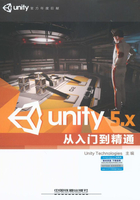
4.1.2 Asset Store使用方法
相信读者对Asset Store已经有了基本的了解,接着将结合实际操作来讲解在Unity中如何使用Asset Store相关资源。
(1)在Unity中依次打开菜单栏中的Window→Asset Store命令,或按【Ctrl+9】组合键打开Asset Store视图,如图4-3所示。

图4-3 通过菜单命令打开Asset Store视图
(2)打开Asset Store视图后,首先显示的是主页,可以看到主页的布局,如图4-4所示。如果用户第一次访问Asset Store,系统会提示用户建立一个免费账户以便访问相关资源。

图4-4 Asset Store视图主页
(3)在资源分类区中依次打开“完整项目/教学”,这样在左侧的区域中会显示Unity相应的技术Demo。如图4-5所示,单击其中的Acrocatic,即可打开Acrocatic资源的详细介绍。

图4-5 在Asset Store中单击Acrocatic
(4)在打开的Acrocatic资源详细页面,可以查看该资源对应的分类(Category)、发行商(Publisher)、评级(Rating)、版本号(Version)、文件大小(Size)、售价(Price)和简要介绍等相关信息。用户还可以预览该资源的相关图片,并且在Package Contents区域浏览资源的文件结构等内容,如图4-6所示。

图4-6 资源详细页面
(5)在Acrocatic页面,通过单击“下载”按钮,即可进行资源的下载。当资源下载完成后,Unity会自动弹出Importing package对话框,对话框的左侧是需要导入的资源文件列表,右侧是资源对应的缩略图,单击Import按钮即可将所下载的资源导入当前的Unity项目中,如图4-7所示。

图4-7 Importing package对话框
(6)资源导入完成后,在Project View中的Assets文件夹下会显示出添加的Locomotio Setup目录,单击Locomotio Setup后在展开的列表里双击TestScene.unity图标即可载入该案例,再单击播放按钮即可运行这个案例,如图4-8所示。

图4-8 载入并运行Locomotio案例
(7)用户还可以在Asset Store视图中通过单击 图标显示Unity标准的资源包和用户已下载的资源包,对于已下载的资源包,可以通过单击“导入”按钮将其加载到当前的项目中,如图4-9所示。
图标显示Unity标准的资源包和用户已下载的资源包,对于已下载的资源包,可以通过单击“导入”按钮将其加载到当前的项目中,如图4-9所示。

图4-9 Asset Store下载资源管理
以上简要介绍了Asset Store视图的基本应用。对于用户而言,大量的优质素材、项目示例工程、扩展插件等各种资源可以大幅减少制作一个游戏的时间、成本和精力。